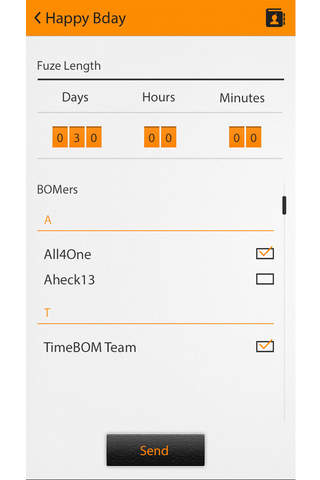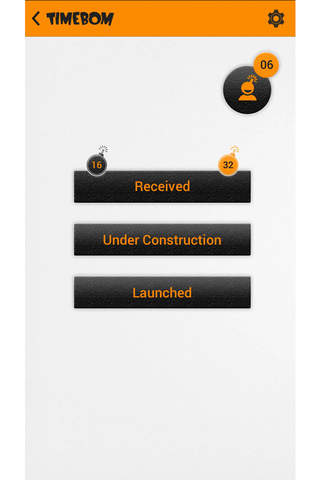
Take photos and videos, package them together, add a song and send it to your fellow BOMers, but with an added twist...TimeBOM allows YOU to determine when the recipient is allowed to open the photo/video montage. You can set the BOM (montage) for immediate detonation or set a detonate date in the future. When the detonate date arrives, your friends and family will be able to view your TimeBOM and enjoy your memories!
Photos and 20 second videos can be added to a TimeBOM from your gallery or be taken directly in the app. Multiple TimeBOMs can be under construction at the same time waiting to have the fuze lit when you are finished building your memories.
Customize your TimeBOMs by:
- Adding text/drawing
- Including music
- Reordering photos/videos
- Custom naming each BOM
TimeBOM is about capturing, building, and sharing life’s memories on your own terms!
Notes:
- If operating on iOS 8 and photostream is enabled, users may experience issues seeing their recent photos and videos in the TimeBOM gallery. All recent photos and videos are in the TimeBOM gallery, but they may be out of order. This issue can be resolved by disabling photostream in the iPhone’s settings.
- If users have more than 100 contacts, they will need to utilize the “more” button when searching for “BOMers in phone contacts” in order to find all contacts using TimeBOM.
- Notifications must be turned on in the app and in the iPhone settings in order to receive Push Notifcations. Currently, badge notifications are not enabled.